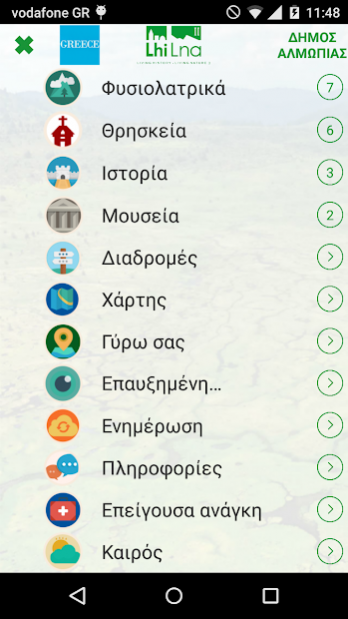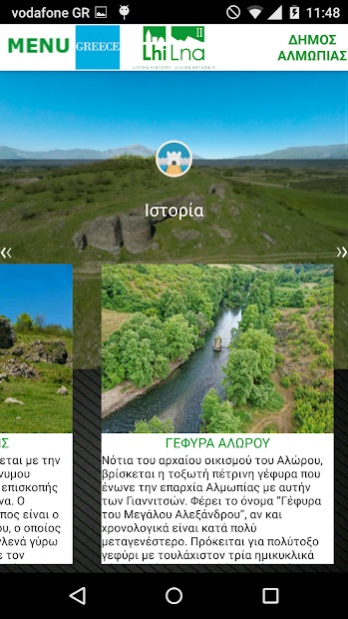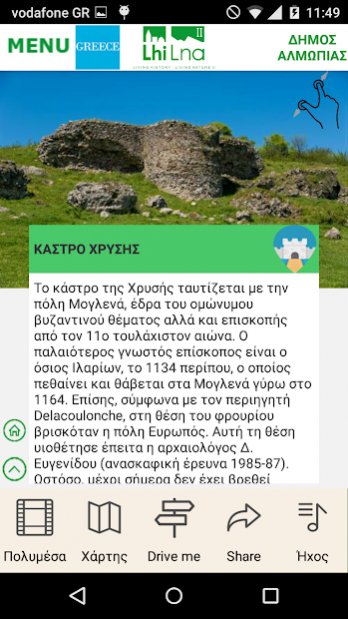LhiLna 1.1.4
Continue to app
Free Version
Publisher Description
LhiLna application has been created for displaying viewing points of interest and footpaths of the region of Almopia.
It includes religious, naturalistic and historical points and museums in the region.
The application proposes thematic routes that the user can follow both in online and offline navigation.
There is an option for getting current weather data both in Aridaia( using wunderground API) and the current location of the user and also an emergency button, which composes a message containing the current user's coordinates.
For each of these places there is a brief description, multimedia (photos, videos, 360 photos), viewable in "offline" or map routing user from a point to this. Finally enable notification to known social networks.
In summary, the user has these additional features:
Show points over "online" map.
Select to view only the points that are within 30 km of the user.
Show points of the augmented reality technology.
Sync content from the application site.
Weather data.
Emergency button.
ΑΝΑΔΟΧΟΣ ΕΡΓΟΥ: DOTSOFT Α.Ε.
ΥΠΕΡΓΟΛΑΒΟΣ ΑΝΑΠΤΥΞΗΣ ΕΦΑΡΜΟΓΗΣ: COMITECH Α.Ε.
About LhiLna
LhiLna is a free app for Android published in the Recreation list of apps, part of Home & Hobby.
The company that develops LhiLna is Comitech S.A.. The latest version released by its developer is 1.1.4.
To install LhiLna on your Android device, just click the green Continue To App button above to start the installation process. The app is listed on our website since 2016-11-14 and was downloaded 2 times. We have already checked if the download link is safe, however for your own protection we recommend that you scan the downloaded app with your antivirus. Your antivirus may detect the LhiLna as malware as malware if the download link to com.comitech.almopia is broken.
How to install LhiLna on your Android device:
- Click on the Continue To App button on our website. This will redirect you to Google Play.
- Once the LhiLna is shown in the Google Play listing of your Android device, you can start its download and installation. Tap on the Install button located below the search bar and to the right of the app icon.
- A pop-up window with the permissions required by LhiLna will be shown. Click on Accept to continue the process.
- LhiLna will be downloaded onto your device, displaying a progress. Once the download completes, the installation will start and you'll get a notification after the installation is finished.